Bitrate Calculator – Enhance Your Streaming Quality
Get the ideal bitrate recommendations with VA TV PLUS’s Bitrate Calculator for seamless video playback everywhere.
How to Use the Bitrate Calculator
Enter your video resolution, frame rate, and encoding parameters to get personalized bitrate recommendations for optimal streaming.
VA TV PLUS’s calculator evaluates key inputs like resolution, frame rate, and encoding settings to suggest the best bitrate for your streaming setup.
How the Bitrate Calculator Works
1
Choose Streaming Type
Select whether you’re streaming live or on-demand content.
2
Enter Video Parameters
Provide resolution (e.g., 1080p, 4K), frame rate (30fps, 60fps), and codec (H.264, H.265).
3
Consider Network and Audience
Adjust for upload speed and viewers’ bandwidth to optimize playback.
4
Receive Bitrate Recommendation
Get a tailored bitrate based on industry best practices and streaming conditions.
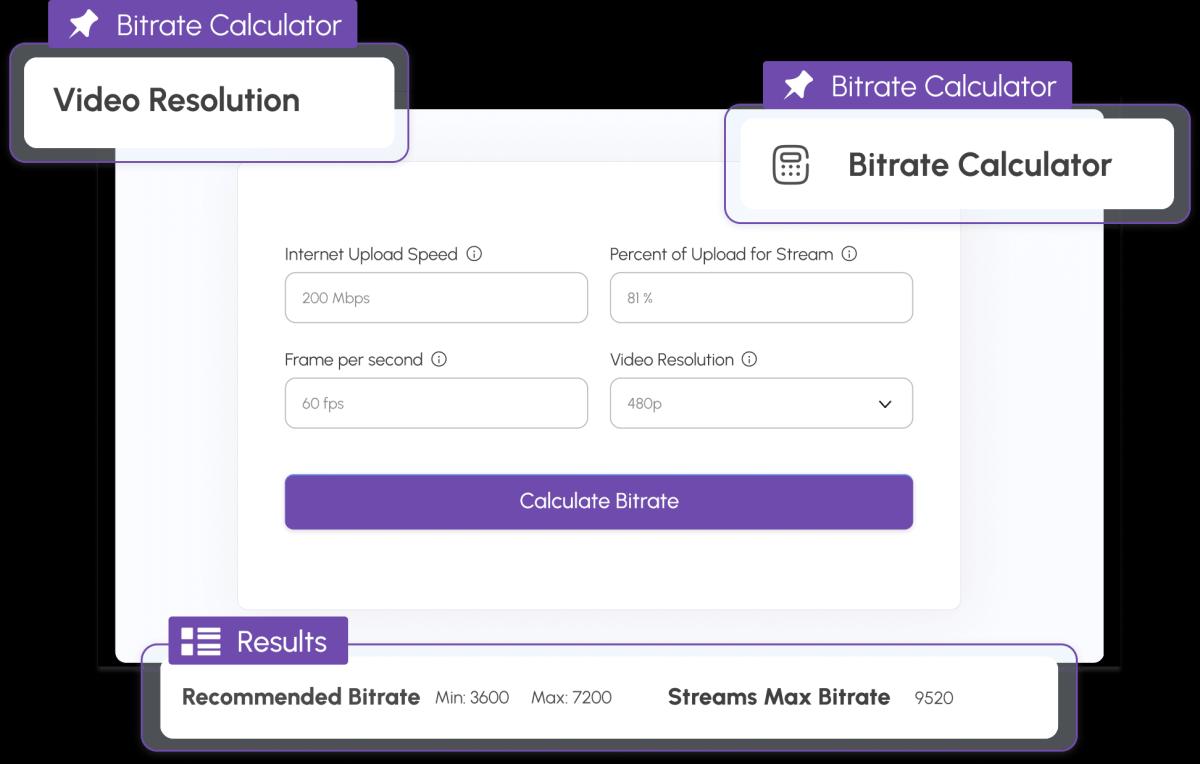
Why Bitrate Matters
Avoid Buffering
Match bitrate to bandwidth to prevent playback interruptions.
Improve Video Quality
Deliver sharp visuals without wasting bandwidth.
Control Costs
Optimize CDN usage by balancing quality and data consumption.
Fine-tune your bitrate with VA TV PLUS and enhance your streaming experience!
What is Bitrate?
Bitrate measures the amount of data transmitted per second in a video stream, usually in Kbps or Mbps. It directly influences video clarity, buffering, and bandwidth use.

Bitrate’s Impact on Streaming Quality
Higher Bitrate
Provides sharper, smoother video but demands more bandwidth.
Lower Bitrate
Conserves data but may cause pixelation and buffering.
Balanced Bitrate
Delivers good quality without overwhelming viewers’ networks.
Types of Bitrate in Streaming
1
Constant Bitrate (CBR)
Maintains a steady bitrate for predictable bandwidth use—ideal for live streams.
2
Variable Bitrate (VBR)
Adjusts bitrate based on content complexity to optimize quality and bandwidth—best for on-demand videos.
3
Adaptive Bitrate Streaming (ABR)
Dynamically changes bitrate to match network conditions, ensuring optimal quality for viewers.
Why Use a Bitrate Calculator?
Optimal streaming quality depends on balancing video clarity, bandwidth use, and playback smoothness. Too low bitrate hurts quality; too high wastes bandwidth and causes buffering for some viewers.
How the Calculator Helps You Optimize Streaming

Ensures bitrate fits available bandwidth to avoid interruptions.

Optimizes data usage to lower CDN costs and improve scalability.

Streams content at the best quality possible within your network limits.

Ensures bitrate fits available bandwidth to avoid interruptions.

Optimizes data usage to lower CDN costs and improve scalability.
Benefits of Using a Bitrate Calculator
Better Streaming Stability
Fine-tune bitrate for smooth, reliable playback.
Efficient Bandwidth Usage
Avoid excessive network consumption.
Personalized Settings
Receive recommendations based on your video specs.
Platform Compatibility
Optimize for multiple streaming services.
Recommended Bitrates by Platform
Explore bitrate guidelines for YouTube, Twitch, Facebook, Instagram, and more. Remember to update your streaming settings accordingly.

Key Features of VA TV PLUS’s
Bitrate Calculator
1
Instant Recommendations
Receive quick bitrate suggestions based on your input.
2
Platform Presets
Built-in settings for major streaming platforms.
3
Support for Variable Bitrate
Guidance for VBR streaming setups.
4
Easy-to-Use Interface
Designed for fast and simple calculations.


Who Benefits from VA TV PLUS’s Bitrate Solutions?
Content Creators
To optimize video quality and viewer engagement.
Streaming Platforms
To deliver superior streaming experiences.
ISPs & Network Providers
To manage bandwidth effectively.
Streaming Operators
To ensure consistent playback quality across devices.
Why Choose VA TV PLUS’s
OTT Solutions?
VA TV PLUS offers comprehensive OTT solutions with top monetization tools, intuitive UI, and robust streaming performance.
Our platform provides:
Ultra-low latency streaming
Adaptive bitrate streaming for smooth playback
Reliable delivery across devices
Scalability for large-scale events

